It is fun when I learn something from one of my clients.
Prompts within a DV Project is currently limited to the Listbox. But what if you would like to use the other Prompt types that are available within Analysis and Dashboards? The simple answer...embed the DV Project on a Dashboard and use Dashboard Prompts.
Below is a simple project that forecasts sales and is filtered to Customer Segment.
This post will show how to use Dashboard Prompts with a DV Project.
Create a Dashboard and embed the DV Project
Note that the Filters do not show up in the dashboard view.
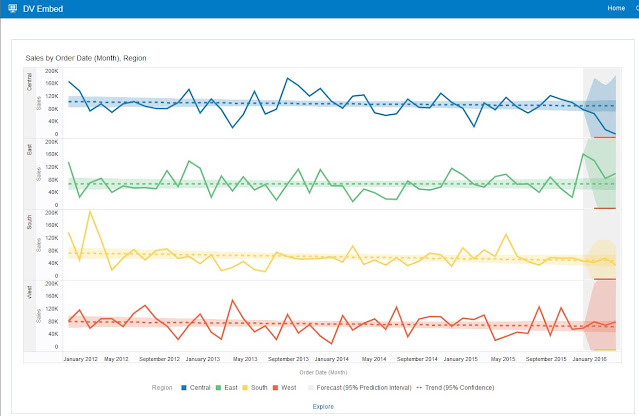
Create a Dashboard Prompt from the same Data Set that the DV Project uses.
Select the User Input type and the rest of the prompt properties.
For the Check Box values I selected the the Customer Segments over using All Values. For some reason even though there is a Customer Segment on every row a NULL is available to select.
The Preview of the Prompt shows my check boxes for Customer Segment.
Now time to add prompt to Dashboard
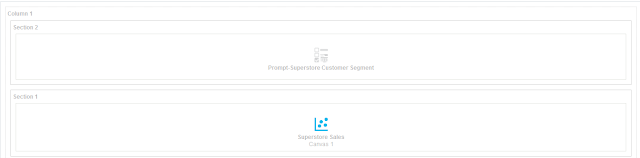
Here is the Prompt in action.
It should be noted that the prompt does not require a column be in the project filter.







